Python Introduction!
Thank you for attending the brief introduction to Python!
Here are notes and resources to help you continue learning!
Click here if you still need to get setup!
From Yesterday:
Let’s Start Using Python
This is what we walked through using our REPL (Read, Evaluate, Print, Loop) Any text that looks like…
this
or
if this in this\_list: print this
can be entered into your REPL (when the terminal has the ‘»>’ next to the cursor)
Calculator + - * / 2 + 2 2 / 2
Floats v. Ints 1/2 Huh?
Use Floats to get decimals! 1.0/2
Assigning and Adding variables x = 6 x + 6 Print statements name = "Tim" print "hello world" print "Your name" print "Hello " + name
Concatenation: Type Error Example: Let’s read through this error! x = 6 name = "Tim" print name + x Errors will happen, but they can be understood! Functions: Useful bits of work
name = "Tim" len("Hello") -> 1 Argument len(name)
name * 10
ANY QUESTIONS? Let me know in the comments below! How did I know about len? help(len)
COMPARISON
1 == 1
True ->
Boolean
True == True False == False 1 == False 0 == False
Truthiness!
Python strives to be readable. ‘in’ keyword:
"H" in "Hello" "z" not in "Hello"
MAKING CHOICES Multi Line statements
if "found" in "Newfoundland" print "Yes"
The stuff indented will be executed. Indentation matters the most to your brain 4 spaces is the standard, but a tab will work as well. Consistency is what matters the most.
Making choices with if Condition check What is the current state of something? What condition is met? What state is it in?
Tim = 22 Alfred = 2
if Tim > Alfred: print "Tim is older" else: print "alfred is older"
Remember your colons ‘:’
What if they’re the same age?
Tim = 22 Alfred = 22
if Tim > Alfred: print "tim is older" elif Tim == Alfred: print "Same age!" else: print "Alfred is older"
You can pile on these elif statements to build larger conditional checks. Else is the catch all. If none of our ‘if’ or ‘elif’ conditions are met else will be executed. Else is not required.
Remember you only get one thing so if multiple conditions are met the first one in the conditional will be executed. You only get one thing!
LISTS
New Object Type: A collection of objects! Just as strings were a collection of characters. Lists can be collections of any object!
my_list = ["a", "b", "c"] my_list my_list[0] my_list[1] my_list[-1]
Last element, Always
What does -2 give us?
my_list[3]
We know how to read a traceback!
my_list.append("d")
New syntax! append is a function that takes “d” as an argument
my_list.SomeFunction() len(my_list)
Two different types of function calls!
Replace something in list -> Mutable Mutable == Can be changed Immutable == Cannot be changed my_list[0] = "z"
To find something: my_list.index("c")
Check for containment: Does our list contain z? "z" in my_list "a" in my_list Slice Lists my_list[0:2] my_list[:3] my_list[2:] my_list[:] my_string = "Hello world" my_string[:6] Very similar syntax to manipulating strings your_list = ["hello", 1, True, -0.5] names = ["Alfred", "Melinda", "Kramer", "Tobias", "Edmundo"] names.sort() "Alfred" in names numbers = [3, -5, .6, 1700] max(numbers) min(numbers)
To see what objects are available to our REPL dir()
What do we have going on here with different types of functions?
len() is a thing you do to objects .sort() is something that lists can do to themselves
Lists can be used to read lines out of files, build list from data, and give our data organizational structure to make manipulate and changing data much easier.
LOOPS! Looping over lists
for name in names: print name
This is a for loop for variable name in list name name is our variable name. It could be anything. Another Example:
for x in names: print x
Very machine like, think manufacturing.
for name in names: print "Hello" + name
THE POWER! Get ready to geek out about programming.
name = "Zelda" for x in name: print x
Looping over strings v. lists
Solidify:
names
for x in names: if x[0] in "AEIOU": print x + " starts with a vowel"
your\_name = "Tim"
if name in names: if name[0] in "AEIOU" print name + " start with a vowel" else: print name + " starts with a consonant"
This is the most conceptually difficult thing
Another Example: Build a list
vowel\_names = [] len(vowel\_names)
for name in names: if name [0] in "AEIOU" vowel\_names.append(name)
What should vowel_names contain?
vowel\_names
Build a sentence
sentence = "" for name in names: sentence = sentence + name
Another Example
sentence = "Four score and seven years ago" sentence\_no\_vowels = "" for letter in sentence: if letter not in "AEIOUaeiou": sentence\_no\_vowels = sentence\_no\_vowels + letter sentence\_no\_vowels
REAL WORK IN FILES!
Copy and paste this into a file and save it as python file using the extension: ‘.py’
sentence = "Four score and seven years ago" sentence\_no\_vowels = "" for letter in sentence: if letter not in "AEIOUaeiou": sentence\_no\_vowels = sentence\_no\_vowels + letter sentence\_no\_vowels
For example I named my file ‘same_thing.py’ and saved it to my desktop.
Then exit out of the REPL by pressing ctrl+c or ctrl+x. Navigate to the directory containing the file. Use Goal #3 to learn how to navigate your terminal. Run the file using the command you used to start the Python REPL. Possibly: python same_thing.py or C:\Python27\python.exe same_thing.py
This is what running a this python file looks like for me: C:\Users\tireilly\Desktop> C:\Python27\python.exe same_thing.py
And there you go! You’ve created and run your first Python program.
Now if we have time let’s work on some more advanced python!
This is just the beginning! You can change and manipulate this file to do all sorts of wild stuff. This is a very barebones python file. But exemplifies the simplicity and readability of Python. If you’re ready to continue learning check out the resources below!
Next Steps Fundamentals Practice: Python the Hard Way Codeacademy
Website Frameworks: Django: This tutorial is awesome! Flask: Microframework!
Others: iPython Notebook (Great for Math teachers!) Pygame is great for learning how to make video games!
I think we also talked about website hosting: This is a great place to get started. You can choose WordPress or Django instead.
[caption id=”attachment_2601” align=”aligncenter” width=”474”]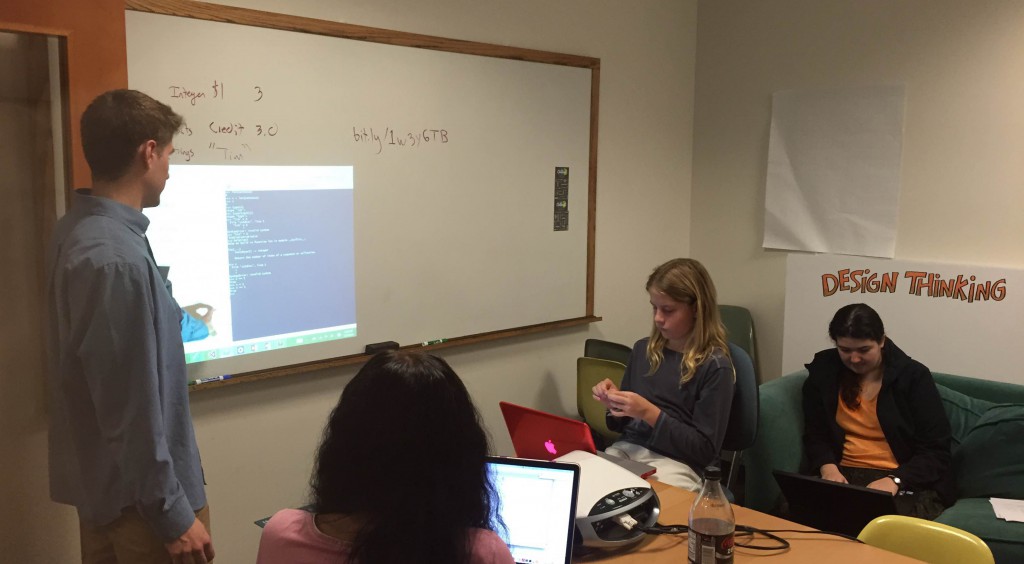 Thank you Workshop Weekend for an awesome workspace! [/caption]
Thank you Workshop Weekend for an awesome workspace! [/caption]